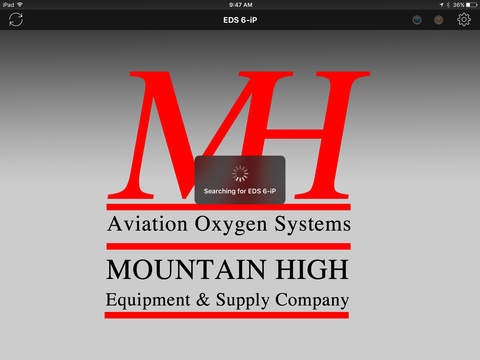EDS iP 1.1.1
Continue to app
Free Version
Publisher Description
This app requires Bluetooth interface with the Mountain High EDS 6iP aircraft oxygen system in order to fully demonstrate its operational features. This app can be used in demo mode by selecting a series of preloaded demo files where one will gain a good idea of how the EDS 6iP hardware sends data in an actual system installation. The Mountain High EDS 6iP aircraft oxygen system is a fully automatic 6 place built-in oxygen system that sends NMEA data to an MFD or to an iOS mobile device via BLE 4.x. The NMEA data sent by the hardware contains a rich set of compressed respire-metric data sets for all six stations simultaneously. A separate gauge shows cylinder pressure and temperature. Another gauge shows the pressure outlet of the primary reducing regulator. Another readout shows the currently detected pressure altitude and class of airspace. Each station has its own gauge like readout showing an arc for respiration rate and effort. Also shown is the profile setting unique to each station. See (still in draft form) manual for details.
Requires iOS 7.0 or later. Compatible with iPad.
About EDS iP
EDS iP is a free app for iOS published in the Recreation list of apps, part of Home & Hobby.
The company that develops EDS iP is Air Incorporated. The latest version released by its developer is 1.1.1.
To install EDS iP on your iOS device, just click the green Continue To App button above to start the installation process. The app is listed on our website since 2015-12-12 and was downloaded 0 times. We have already checked if the download link is safe, however for your own protection we recommend that you scan the downloaded app with your antivirus. Your antivirus may detect the EDS iP as malware if the download link is broken.
How to install EDS iP on your iOS device:
- Click on the Continue To App button on our website. This will redirect you to the App Store.
- Once the EDS iP is shown in the iTunes listing of your iOS device, you can start its download and installation. Tap on the GET button to the right of the app to start downloading it.
- If you are not logged-in the iOS appstore app, you'll be prompted for your your Apple ID and/or password.
- After EDS iP is downloaded, you'll see an INSTALL button to the right. Tap on it to start the actual installation of the iOS app.
- Once installation is finished you can tap on the OPEN button to start it. Its icon will also be added to your device home screen.